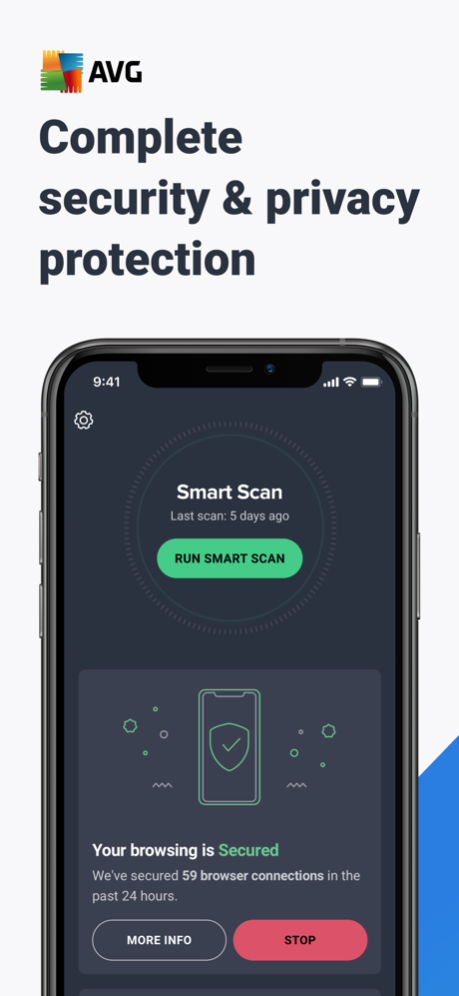AVG Mobile Security 24.6.0
Free Version
Publisher Description
• Identity Protection
We’ll send you a notification right away if any account passwords linked to your email are leaked online, so you can change them as soon as possible.
• Photo Vault
Hide your photos in an encrypted vault, accessible via PIN, Touch ID, or Face ID — so your private photos stay truly private.
• Wi-Fi Security
Automatically scans your current wireless connection to ensure it’s safe and uncompromised — and if any trouble is detected, we’ll let you know right away.
• Secure Browsing - available in Premium version
A built-in VPN will ensure that your browsing remains safe and private, no matter where you are or what you’re doing.
How our subscriptions work:
- Trial: A year-long subscription comes with a 14-day free trial. Monthly subscriptions have a 7-day free trial. Both can be canceled within 24 hours of ending without being charged
- Payment will be charged to your iTunes Account after you confirm the purchase
- Auto-renewal is turned on by default. You can turn it off anytime before 24 hours of your current subscription period ending. Within 24 hours of your current subscription period ending, you will be charged for the same duration as the current subscription
- You can manage your subscriptions or turn off auto-renewal via the Account Settings after purchase
- During your active subscription period, you can’t cancel your subscription
-Any unused time left in your free trial will be forfeited when you purchase the full subscription
Privacy Policy available at https://www.avg.com/privacy
Terms and Conditions info at https://www.avg.com/eula
Apr 5, 2024
Version 24.6.0
Improvements including bug fixes, app crashes, and more.
Your feedback helps us to continually improve our app. Please share your thoughts in a review.
About AVG Mobile Security
AVG Mobile Security is a free app for iOS published in the System Maintenance list of apps, part of System Utilities.
The company that develops AVG Mobile Security is AVG eCommerce CY Limited. The latest version released by its developer is 24.6.0.
To install AVG Mobile Security on your iOS device, just click the green Continue To App button above to start the installation process. The app is listed on our website since 2024-04-05 and was downloaded 1 times. We have already checked if the download link is safe, however for your own protection we recommend that you scan the downloaded app with your antivirus. Your antivirus may detect the AVG Mobile Security as malware if the download link is broken.
How to install AVG Mobile Security on your iOS device:
- Click on the Continue To App button on our website. This will redirect you to the App Store.
- Once the AVG Mobile Security is shown in the iTunes listing of your iOS device, you can start its download and installation. Tap on the GET button to the right of the app to start downloading it.
- If you are not logged-in the iOS appstore app, you'll be prompted for your your Apple ID and/or password.
- After AVG Mobile Security is downloaded, you'll see an INSTALL button to the right. Tap on it to start the actual installation of the iOS app.
- Once installation is finished you can tap on the OPEN button to start it. Its icon will also be added to your device home screen.